– 6 min read –

The process of channel description on YouTube is the following:
- A channel description is a short text that appears on the About section of your YouTube channel. It tells viewers who you are, what type of content you create, and why they should watch it.
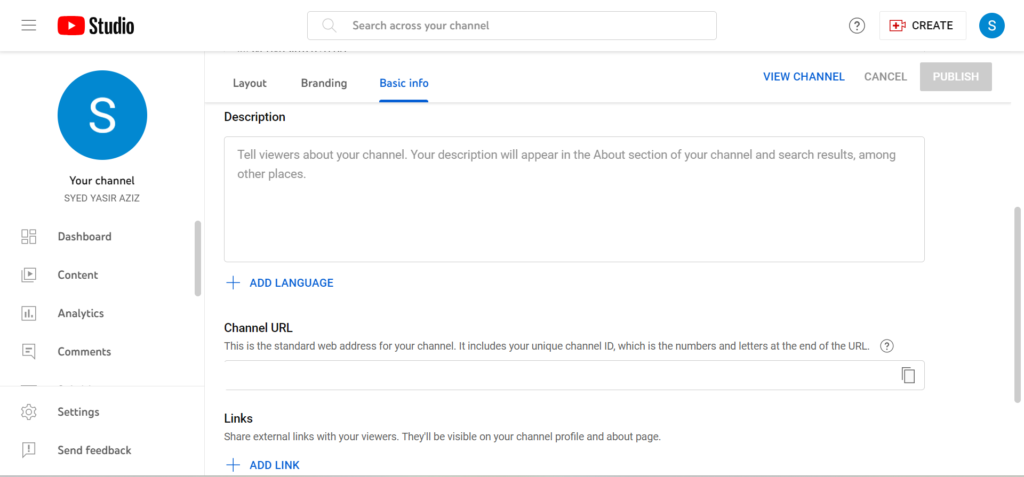
An example of the YouTube channel description
- A channel description is important because it helps your channel rank higher in search results, attract more subscribers, and showcase your brand personality.
- To write a channel description, you need to do some keyword research and find out what words and phrases your target audience is searching for on YouTube. You can use tools like Google Keyword Planner, YouTube Analytics, or TubeBuddy to help you with this.
- Once you have your keywords, you need to incorporate them into your channel description in a natural and relevant way. You should use your main keyword in the first sentence, and sprinkle some secondary keywords throughout the rest of the text.
- You also need to make your channel description personal and engaging. You should use a friendly and conversational tone, and let your viewers know what makes you and your content unique. You can also include some fun facts, achievements, or goals that relate to your channel.
- Additionally, you should include your channel upload schedule and the types of videos you create. This will help your viewers know what to expect from your channel and when to tune in. You can also mention any other platforms or websites where they can find you or contact you.
- Finally, you should end your channel description with a call to action that encourages your viewers to subscribe, like, comment, or share your videos. You can also invite them to join your community or newsletter, or check out your products or services.
A channel description should be no more than 150 characters long, as that is the maximum length that will show up in search results. However, you can write a longer description on your About page, as long as it is relevant and informative.
To edit your channel description, you need to go to your YouTube Studio, click on Customization, and then click on Basic Info. There, you can type or paste your channel description in the text box and save your changes.
Common Mistakes to Avoid In a Channel Description are:
Some common mistakes to avoid in a channel description are:
- Being too vague or generic: Your channel description should be specific and unique to your brand and content. You should use relevant keywords that match your niche and audience’s interests. You should also avoid using clichés or filler words that don’t add any value to your description
- Being too long or too short: Your channel description should be concise and informative, but not too brief or too lengthy. You should aim for around 150 characters, as that is the maximum length that will show up in search results. However, you can write a longer description on your About page, as long as it is relevant and informative
- Not including a call to action: Your channel description should end with a clear and compelling call to action that encourages your viewers to subscribe, like, comment, or share your videos. You can also invite them to join your community or newsletter, or check out your products or services. A call to action can help you increase your engagement and conversions
- Not updating your channel description: Your channel description should reflect your current content and goals. You should update your channel description whenever you make changes to your channel, such as adding new types of videos, changing your upload schedule, or reaching new milestones. Updating your channel description can help you keep your viewers informed and interested
- Not following YouTube’s guidelines: Your channel description should comply with YouTube’s policies and terms of service. You should avoid using any inappropriate, misleading, or spammy language or content that violates YouTube’s community guidelines. You should also respect the intellectual property rights of others and not use any copyrighted or trademarked material without permission. Violating YouTube’s guidelines can result in your channel being suspended or terminated.
I hope this helps you understand the process of channel description on YouTube. If you need more inspiration, you can check out some of the best YouTube channel description examples here.
